Build faster & more beautiful applications with 100+ interaction-fueled components, templates, pages and more.

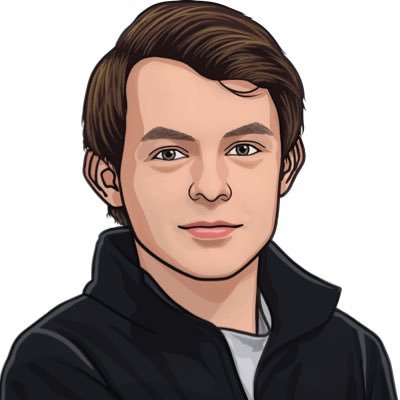

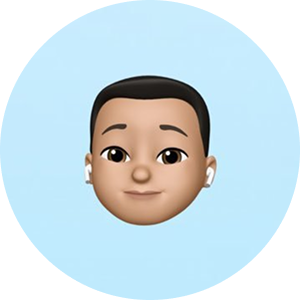
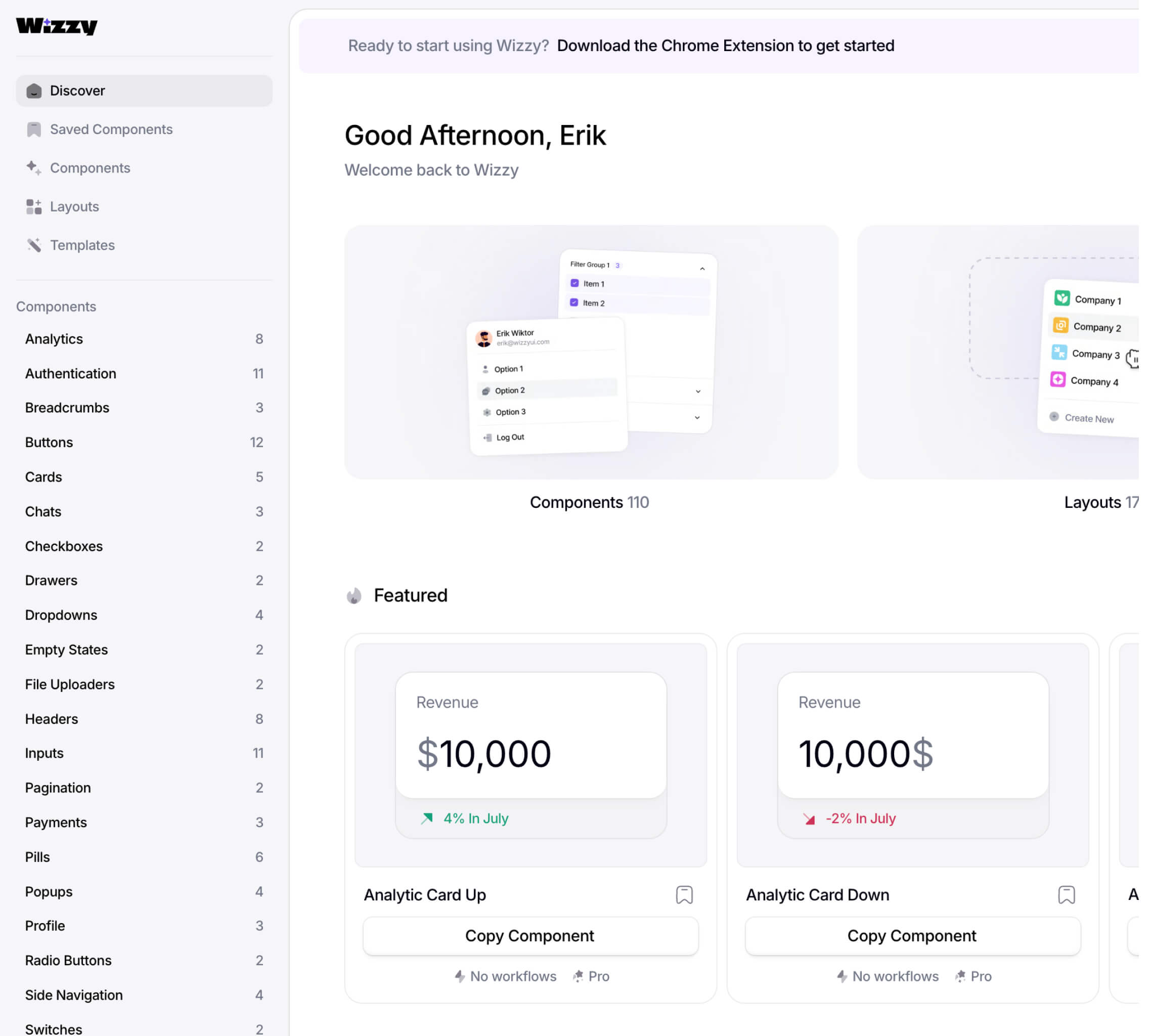

Layouts, Building Blocks, Templates & Components. Wizzy got it all.
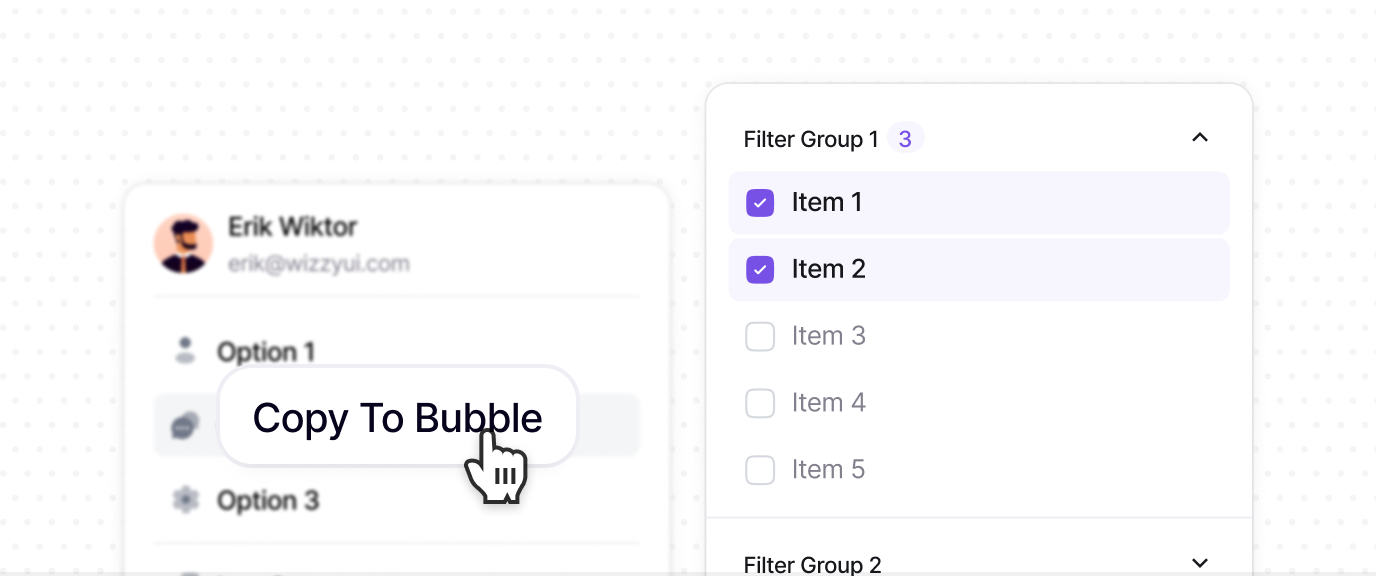
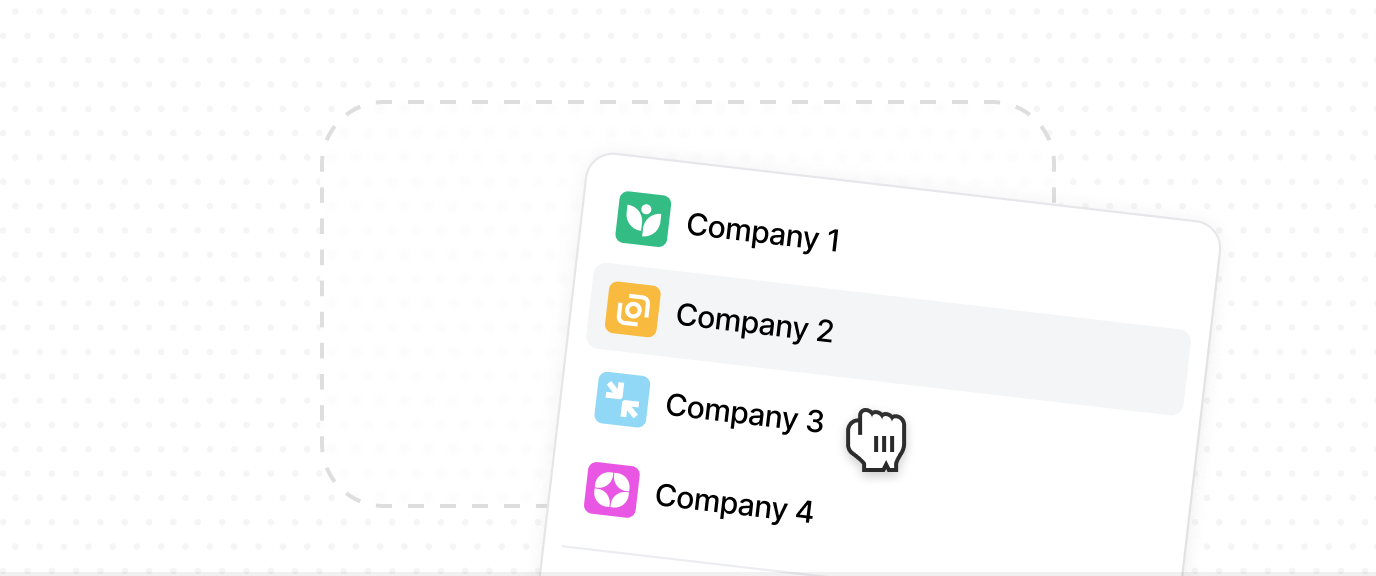
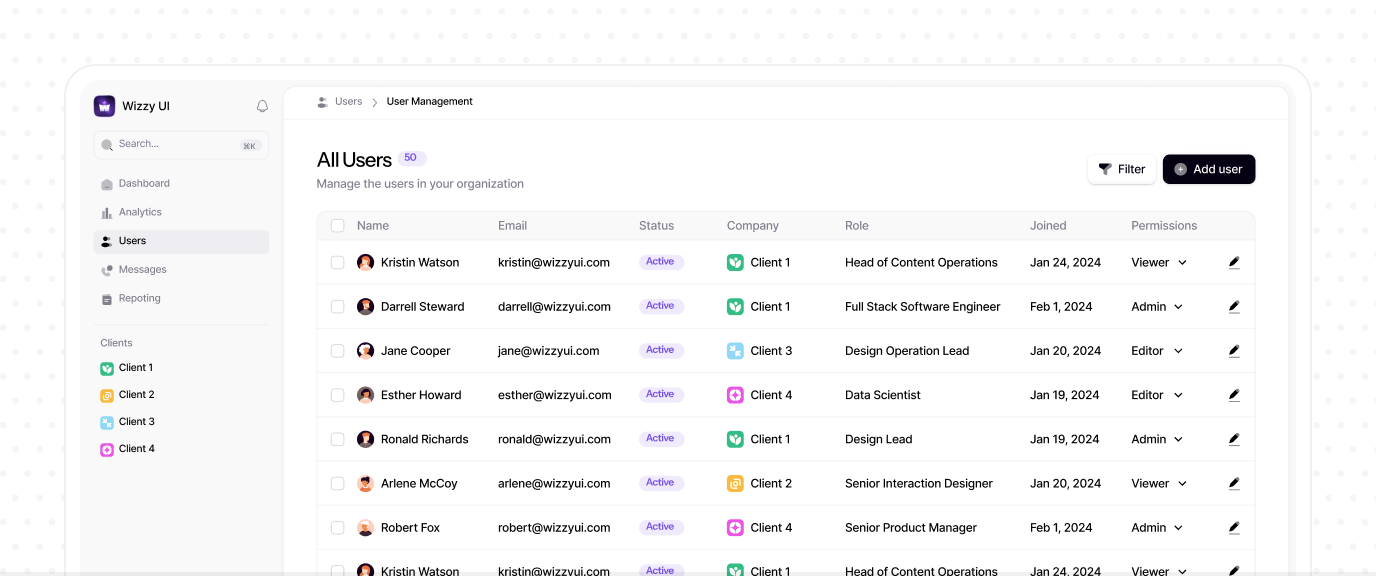
+ Much More




Professionally designed & fueled by interactions and animations









To keep Wizzy accessible, select from a range of flexible pricing options.















Use Code "BLACKFRIDAY" For 30% off (First 3 months)













Get answers to the most asked questions

Yes! All components & templates is responsive on all screens

This is coming soon and will be included in all plans. CSS code snippets to upgrade the look and feel of the component. This is optional and will add a code & ID attribute to your application.

Yes! You can create a free account and use our free components.

Yes. In the initial setup you need to download & activate the Wizzy Google Extension. This is so your Bubble application can read the Wizzy components. We are working on a way to simply this progress.

Make sure you have the extension installed and activated. Go to your Bubble editor, open the extension & simply find the component you want to use. Click the button ”Copy to Bubble”, close the extension & paste the component wherever you want it. When you copy an extension you will see if you should use the "Paste" or "Paste with workflows" action.

Not only are the designs professionally made & better designed. Most of the components & templates also contains custom crafted interactions & animations that will make your app stand out of the crowd. If you want to, you can also use Wizzy’s CSS upgrades (coming soon) to instantly upgrade the look and feel of your application

Reach out to Erik on X here, or send an email to support@wizzyui.com

Simply head over to our Plugin Page & download the ”Wizzy UI” Chrome Extenstion. Open up Bubble, Login to the extension & you are set to go!

Yes!

Wizzy currently hold 100+ components, and growing every other week.

Yes! If you are on a lifetime plan you will always get all the updates and other things Wizzy are added. The same goes for yearly, as long as you have an active plan.

Yes. Wizzy will release bi-weekly updates with new components, features & more!

Yes! You can cancel your account by going to Account > Plan & Billing in the extension. You will have access to your account until the end of the billing period
